I'm using the latest bios, 1403.
I'm using the latest bios, 1403.
Member of Overclockers.com Folding @ Home team
"<The_Coolest> you can't unwaste wasted CPU cycles" - Start FOLDing now!
Main rig:
AMD Ryzen 7 2700X / Mobo: Asrock Fatal1ty X470 / EVO 970 500GB + WD Blue 250GB + HDD / GPU: Dell RX 570 4GB / Mem: 2x16GB DDR4-3200 G.Skill 32GTZKW TridentZ - 32GB total / PSU: Seasonic Prime Ultra Gold 650W
Secondary rigs:
Core i7 2600K 3.4GHz @ 4.3GHz (Scythe Mugen2) / Mobo: Biostar TP67XE / 2x Inland Pro 120GB / GPU: HD5450 / Mem: 4x4GB DDR3-1600 G.Skill 8GBXL RipJawsX - 16GB total / PSU: Seasonic S12II 620W.
Core i3 540 3.06GHz @ 4.0GHz (Freezer 7 Pro) / Mobo: MSI H55M-ED55 / GPU: Integrated / Mem: 4x2GB DDR3-1600 G.Skill 4GBRL RipJaws - 8GB total / PSU: Antec 380W.
Core Temp - Accurate temperature monitor for Intel's Core/Core 2 and AMD64 processors
I have ran ATI cards and Nvidia cards on this board runing both Maximus bios and Rampage...
If you set PCI-e to 105 will the problem settle down?
I ran a 3870X2 and experienced this problem, setting PCIE to 105 resolved the issue and I gained a few extra points in 3DMark, runing my 4870X2 I never had the issue
Board is fussy for sure and I found the later bios's were not very stable nor offered anything 802 is still thebest bios to date imo in terms of stability and bandwidth, flashing to Rampage is a benefit better memory options and better latancy, will it void your warranty, doubtfull as I have RMA'd 2 board flashed to Rampage bios and never had an issue with Asus about it
Very kind words guys, I know Grnfinger very well and will pass on the message to him... I know it will mean alot to him
Last edited by Cleatus; 05-18-2010 at 12:21 PM.
Member of Overclockers.com Folding @ Home team
"<The_Coolest> you can't unwaste wasted CPU cycles" - Start FOLDing now!
Main rig:
AMD Ryzen 7 2700X / Mobo: Asrock Fatal1ty X470 / EVO 970 500GB + WD Blue 250GB + HDD / GPU: Dell RX 570 4GB / Mem: 2x16GB DDR4-3200 G.Skill 32GTZKW TridentZ - 32GB total / PSU: Seasonic Prime Ultra Gold 650W
Secondary rigs:
Core i7 2600K 3.4GHz @ 4.3GHz (Scythe Mugen2) / Mobo: Biostar TP67XE / 2x Inland Pro 120GB / GPU: HD5450 / Mem: 4x4GB DDR3-1600 G.Skill 8GBXL RipJawsX - 16GB total / PSU: Seasonic S12II 620W.
Core i3 540 3.06GHz @ 4.0GHz (Freezer 7 Pro) / Mobo: MSI H55M-ED55 / GPU: Integrated / Mem: 4x2GB DDR3-1600 G.Skill 4GBRL RipJaws - 8GB total / PSU: Antec 380W.
Core Temp - Accurate temperature monitor for Intel's Core/Core 2 and AMD64 processors
Just tried 105MHz, but it wouldn't even POST.
Member of Overclockers.com Folding @ Home team
"<The_Coolest> you can't unwaste wasted CPU cycles" - Start FOLDing now!
Main rig:
AMD Ryzen 7 2700X / Mobo: Asrock Fatal1ty X470 / EVO 970 500GB + WD Blue 250GB + HDD / GPU: Dell RX 570 4GB / Mem: 2x16GB DDR4-3200 G.Skill 32GTZKW TridentZ - 32GB total / PSU: Seasonic Prime Ultra Gold 650W
Secondary rigs:
Core i7 2600K 3.4GHz @ 4.3GHz (Scythe Mugen2) / Mobo: Biostar TP67XE / 2x Inland Pro 120GB / GPU: HD5450 / Mem: 4x4GB DDR3-1600 G.Skill 8GBXL RipJawsX - 16GB total / PSU: Seasonic S12II 620W.
Core i3 540 3.06GHz @ 4.0GHz (Freezer 7 Pro) / Mobo: MSI H55M-ED55 / GPU: Integrated / Mem: 4x2GB DDR3-1600 G.Skill 4GBRL RipJaws - 8GB total / PSU: Antec 380W.
Core Temp - Accurate temperature monitor for Intel's Core/Core 2 and AMD64 processors
will the nvidia card post with PCIE set to 105?
a quick check on my setting I have PCIE set to 110 with 450FSB
CPU PLL Voltage : 1.50
North Bridge Voltage : 1.49
DRAM Voltage : 2.12
FSB Termination Voltage : 1.35
South Bridge Voltage : 1.050
Loadline Calibration : Enabled
CPU GTL Reference : 0.67X
North Bridge GTL Reference : 0.67X
Tried the ATI Card in another rig?
ASUS Maximus Formula Special Edition / SE X38 RAMPAGE 0803 BIOS
Q6700
Lapped TRUE
G.Skill 8500 2x2GB
9600DT 512MB
X-Fi Extreme Music.
Samsung 1TB & 2 WD 200GB (trying to RAID)
PC Power & Cooling 750 (Black)
@ Cleatus
Yes, put the nVidia card back in and got an instant POST.
@ ShawnTRD
Of course. In my P5B, works perfectly fine.
Member of Overclockers.com Folding @ Home team
"<The_Coolest> you can't unwaste wasted CPU cycles" - Start FOLDing now!
Main rig:
AMD Ryzen 7 2700X / Mobo: Asrock Fatal1ty X470 / EVO 970 500GB + WD Blue 250GB + HDD / GPU: Dell RX 570 4GB / Mem: 2x16GB DDR4-3200 G.Skill 32GTZKW TridentZ - 32GB total / PSU: Seasonic Prime Ultra Gold 650W
Secondary rigs:
Core i7 2600K 3.4GHz @ 4.3GHz (Scythe Mugen2) / Mobo: Biostar TP67XE / 2x Inland Pro 120GB / GPU: HD5450 / Mem: 4x4GB DDR3-1600 G.Skill 8GBXL RipJawsX - 16GB total / PSU: Seasonic S12II 620W.
Core i3 540 3.06GHz @ 4.0GHz (Freezer 7 Pro) / Mobo: MSI H55M-ED55 / GPU: Integrated / Mem: 4x2GB DDR3-1600 G.Skill 4GBRL RipJaws - 8GB total / PSU: Antec 380W.
Core Temp - Accurate temperature monitor for Intel's Core/Core 2 and AMD64 processors
I just recently installed an ati 5870 and started experiencing crashes on bios 0907. I was overclocked to 3.85 with an E8400. I flashed to the latest, 1403, and now I can't get a decent overclock. My old settings definitely won't even post. Has anyone had any luck with 1403?

P5E @ RAMPAGE FORMULA Bios 0701Code:Extreme Tweaker Ai Overclock Tuner : Manual OC From CPU Level Up : AUTO CPU Ratio Setting : 8.5 FSB Strap to North Bridge : 333 FSB Frequency : 467 PCI-E Frequency: 100 DRAM Frequency: DDR2- 1122 MHz. DRAM Command Rate : 2N DRAM CMD Skew on channel A : Auto DRAM CMD Skew on channel B : Auto DRAM CLK Skew on channel A : Normal DRAM CLK Skew on channel B : Normal DRAM Timing Control: Manual CAS# Latency : 5 RAS# to CAS# Delay : 5 RAS# PRE Time : 5 RAS# ACT Time : 15 RAS# to RAS# Delay : 4 REF Cycle Time : 40 Write Recovery Time : 6 Read to Precharge Time : 3 Read to Write Delay (S/D) : 8 Write to Read Delay (S) : 3 Write to Read Delay (D) : 5 Read to Read Delay (S) : 4 Read to Read Delay (D) : 6 Write to Write Delay (S) : 4 Write to Write Delay (D) : 6 Write to PRE Delay : 13 Read to PRE Delay : 4 PRE to PRE Delay : 1 ALL PRE to ACT Delay : 4 ALL PRE to REF Delay : 4 DRAM Static Read Control: Enable Ai Clock Twister : Moderate Transaction Booster : Manual Command Performance level : 08 PULL-In of CHA PHA 1 - PH 5 : Disable PULL-In of CHA PHB 1 - PH 5 : Disable CPU Voltage : 1.35625 V CPU PLL Voltage :1.52 North Bridge Voltage : 1.37 DRAM Voltage : 2.22 FSB Termination Voltage : 1.36 South Bridge Voltage :1.10 SB 1.5V Voltage :1.55 Loadline Calibration : Enable CPU GTL Reference : 0.63x North Bridge GTL Reference : 0.67x DDR2 Controller Voltage REF : DDR2_REF DDR2 Channel A REF Voltage : DDR2_REF DDR2 Channel B REF Voltage : DDR2_REF CPU LED Selection : CPU VOlt NB LED Selection : NB Volt SB LED Selection : SB Volt Voltiminder LED : Disable CPU Spread Spectrum : Disabled PCIE Spread Spectrum : Disabled Advanced CPU Configuration CPU Ratio Control : 8.5 C1E Suppport : Disabled CPU TM Function : Disabled Vanderpool Technology : Disabled Execute Disable Bit : Disabled Max CPUID Value Limit : Disabled USB Configuration USB Functions: Enabled Legacy USB Support : Disabled
CPU Q9550
RAM KINGSTON VALUE DDR2-533 (MICRON D9GMH)1GX4
POWER TT 850 WATTS
VGA RADEON 5850 & NVIDIA 980GT

Last edited by SUBOBO; 05-29-2010 at 11:55 PM.
P5E always clocked dualies high thats a nice low volt chip tho
Ok I'll play
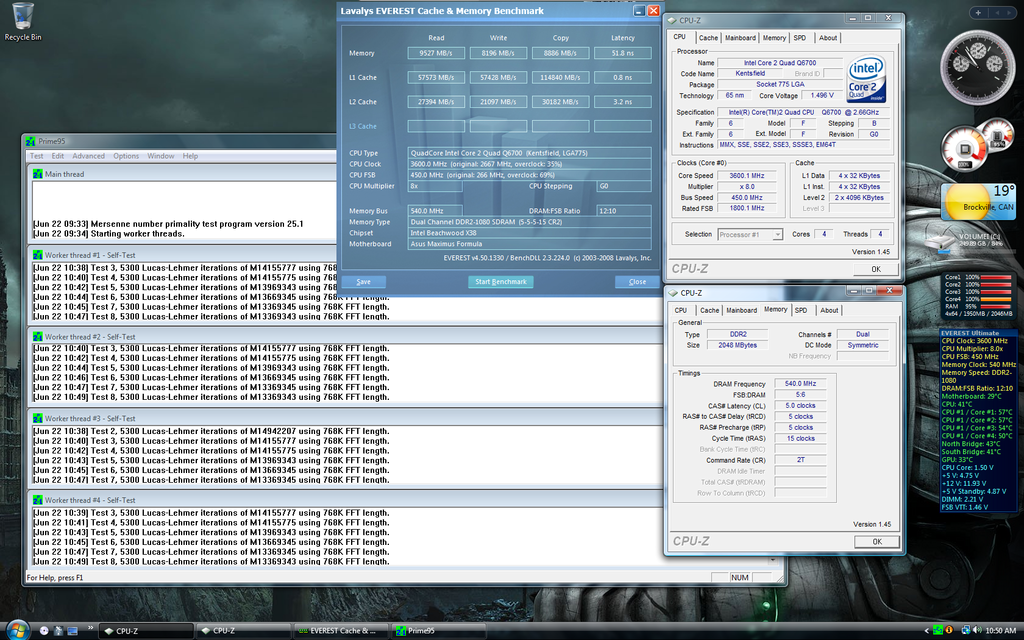
Both ATI and Nvidia were affected with the PCIE bug 8800GT's and 1950's
The Asus P5B series were bad for the bug and some Gigbyte P35/DS series
Setting PCIE Frequency in the bios to 105 or higher and Disable "PEG Force X1 seems to resolve the issue for most
those screen shots look awfully familiar. like they were grnfingers.
Current Status - Testing & Research
I keep getting an error every time I try to flash from the p5e to rampage formula 0219.
The error says there's an incompatible rom. I'm using the command afudos /irf0219.rom /pbnc /n
all in one string.. am i doing something wrong?
your using the correct AFUDOS version?
Ok, I'm getting a little frustrated. Does BIOS 1403 have some sort of an issue going over 425FSB on quads? I have increased vcore to 1.375, fsbvtt to 1.35, nb to 1.4, but I cannot get past 425 stable. Would flashing to the Rampage help?
Also, I think I used too much paste cause I'm loading @ 57C w/ Prime blend on a lapped TRUE w/ a 1200RPM fan in 25C ambient. Vcore's showing up as 1.176 in CPU-Z during load. It should be like 47C, no?
Thanks!
Hey all, been awhile since i posted last.
Still trying to take my q9650 as high as i can with this board.
--------------------------------------------------------------------------------------------
No longer applicable:
--------------------------------------------------------------------------------------------
I can do 400*9 for 3.6Ghz no problem, but that isn't very impressive... I would like to take it to 450*9.
Currently i can take the FSB as high as 430*9 for 3.88Ghz, pass memtest + all day long but can not boot into windows. I can boot into windows at 420*9 though.
What if any thing can be done to get t his 45nm quad to clock higher?
---------------------------------------------------------------------------------------------
After stumbling across some information form here:http://www.overclock.net/intel-cpus/...-cpu-skew.html starting at post #6
I am now able to get 430*9 intel burn test stable by delaying the cpu skew by 200 picoseconds. I am also able to Com Post, and load int a windows 7 OS(all be not stable at all once in, if i get in) at my goal of 450x9. I will need to adjust settings further to see if i can get it stable, but will have to go to liquid cooling as the required voltage for a number of parts is becoming to high for air.
If any one that still actively uses this board with a 45nm quad has any advice please do share, Thanks.
Last edited by Commander_HK47; 07-26-2010 at 01:15 AM. Reason: Learned some new stuff, and found new results
Lian Li PC-A17B
Silverstone Olympic 800 Watt
Asus Maximus Formula(Rampage converted) 1002b
Q9650 E0: currently @3.8Ghz(421*9~1.30v)
T.R.U.E. with Push/Pull Scythe 120*38 3000RPM
G.SKILL F2-9600CL5D-4GBPI @1266MHz 2x2GB
(5-5-5-15-CL2) PL5
6970@950/1400
Sound Blaster fatal1ty XFI
Seagate ST1000333AS
Seagate ST3500320AS
PLEXTOR PX-810SA
3x Sony GDM-FW 900(BNC) & Samsung LN40A650(HDMI)
Logitech Z-5500
i do not play with mine much anymore.. i removed the water for my i5 750, installed decent air, some ddr2 1200 memory, put it at 4.0 and gave it to my son to mess with..
8 years in use,, Shuttle an35n ultra, xp2500 @ 2.54, 2 x 512 g.skill, 2-3-2-5 @ 3 volts, sapphire x800 @ 525x510, e-power 520, cpu/nb on water.. SYSTEM II, Asus Maximus se, bios 1302, E8500 @4.5, 2 Hd4870's cf, Corsair tx850, 4x1 Crucial Ballistix @1141, 2x Raptor 74's. raid 0. cpu/nb on water..
Hi,
I just installed Rampage Formula BIOS 1001 on my Maximus Formula. Is there anything else i need to do?
My Rampage Formula BIOS Settings
Extreme Tweaker
Ai Overclock Tuner : Manual
OC From CPU Level Up : AUTO
CPU Ratio Control : Manual
- Ratio CMOS Setting : 9.0
FSB Frequency : 400
FSB Strap to North Bridge : 333
PCI-E Frequency: 100
DRAM Frequency: DDR2-1066 MHz
DRAM Command Rate : 2N
DRAM Timing Control: Manual
CAS# Latency : 5
RAS# to CAS# Delay : 5
RAS# Precharge :
RAS# PRE Time : 5
RAS# Activate Time : 15
RAS# to RAS# Delay : 4
Row Refresh Cycle Time : 55
Write Recovery Time : 6
Read to Precharge Time : 3
Read to Write Delay (S/D) : 8
Write to Read Delay (S) : 3
Write to Read Delay (D) : 5
Read to Read Delay (S) : 4
Read to Read Delay (D) : 6
Write to Write Delay (S) : 13
Write to Write Delay (D) : 4
PRE to PRE Delay : 1
ALL PRE to ACT Delay : 4
ALL PRE to REF Delay : 4
DRAM Static Read Control: Enable
Ai Clock Twister : Moderate
Transaction Booster : Manual
Command Performance Level : 08
CPU Voltage : 1.356250
CPU PLL Voltage : 1.52
North Bridge Voltage : 1.37
DRAM Voltage : 2.04
FSB Termination Voltage : 1.36
South Bridge Voltage : 1.10
Loadline Calibration : Enabled
CPU GTL Reference : 0.63x
North Bridge GTL Reference : 0.67x
DDR2 Channel A REF Voltage : DDR2_REF
DDR2 Channel B REF Voltage : DDR2_REF
DDR2 Controller REF Voltage : DDR2_REF
SB 1.5V Voltage : 1.55
NB LED Selection : NB Volt
SB LED Selection : SB Volt
CPU LED Selection : CPU VOlt
Voltiminder LED : Disabled
CPU Spread Spectrum : Disabled
PCIE Spread Spectrum : Disabled
Advanced CPU Configuration
CPU Ratio Control : Manual
- Ratio CMOS Setting :
C1E Suppport : Disabled
CPU TM Function : Enabled
Vanderpool Technology : Disabled
Execute Disable Bit : Disabled
Max CPUID Value Limit : Disabled
USB Configuration
USB Functions: Enabled
Legacy USB Support : Auto
OS: Windows 7 Ultimate x64 SP1
processor: Intel Core 2 Quad Q9650
HSF: Zalman 9700 LED
RAM: G.Skill DDR2-1066 4x2048
Motherboard: ASUS Maximus Formula rev. 103g BIOS Rampage Formula 1001
video: SAPPHIRE 100352-3L Radeon HD 7950 3Gb
case: Lian-Li PC-60PlusII Black
sound: Creative Sound blaster X-FI Fatal1ty
PSU: Corsair 750watt
HSF: Zalman 9700 LED
Hard Drive [OS and Apps]: WD 500Gb
Hard Drive [Media]: Western Digital Caviar Black 2Tb
Hard Drive [Spare]: WD 250Gb
Hard Drive [Storage]: WD 1Tb
Koutech IO-RCM621 Card Reader
DVD Burner: Lite-On LH-20A1L
DVD Burner: Samsung SH-S243N
Drop your Performance level down to 5, lower is better. You will see a nice performance increase with memory transfer speeds.
You may need to raise the north bridge voltage if your system isn't stable at PL5, but that is normal.
Just run a loop or too in memtest + and then a 20 loop on intel burn test or the like. That will tell you if you need to rash the NB voltage any.
BTW, what cooling do you have on that processor of yours?
Lian Li PC-A17B
Silverstone Olympic 800 Watt
Asus Maximus Formula(Rampage converted) 1002b
Q9650 E0: currently @3.8Ghz(421*9~1.30v)
T.R.U.E. with Push/Pull Scythe 120*38 3000RPM
G.SKILL F2-9600CL5D-4GBPI @1266MHz 2x2GB
(5-5-5-15-CL2) PL5
6970@950/1400
Sound Blaster fatal1ty XFI
Seagate ST1000333AS
Seagate ST3500320AS
PLEXTOR PX-810SA
3x Sony GDM-FW 900(BNC) & Samsung LN40A650(HDMI)
Logitech Z-5500
Bookmarks