i just installed a trad2 on my visontek 4870 recently. the gpu and ram temps are fine but the vrm temps are high during idle and go 100+ during load. i am currently using the vrm sinks that came with the trad but i don't believe they are fitting on the vrms. any suggestions of finding a way to cool the vrms? i was thinking about sticking a fan around somewhere to blow air across the card but i know the stock cooler had thermal pads going right across that area. i don't want to take them off the stock cooler but if i could make some of my own and just put a metal brace ontop of it so i can bolt it down then it should work fine.
Edit: i see that the thermal pads for the ram on my old 3870 cooler come off pretty easy and i might take one of those off and fold it in half and bolt it on. think it would work?









 Anyone else care to have any input on what might be happening?
Anyone else care to have any input on what might be happening?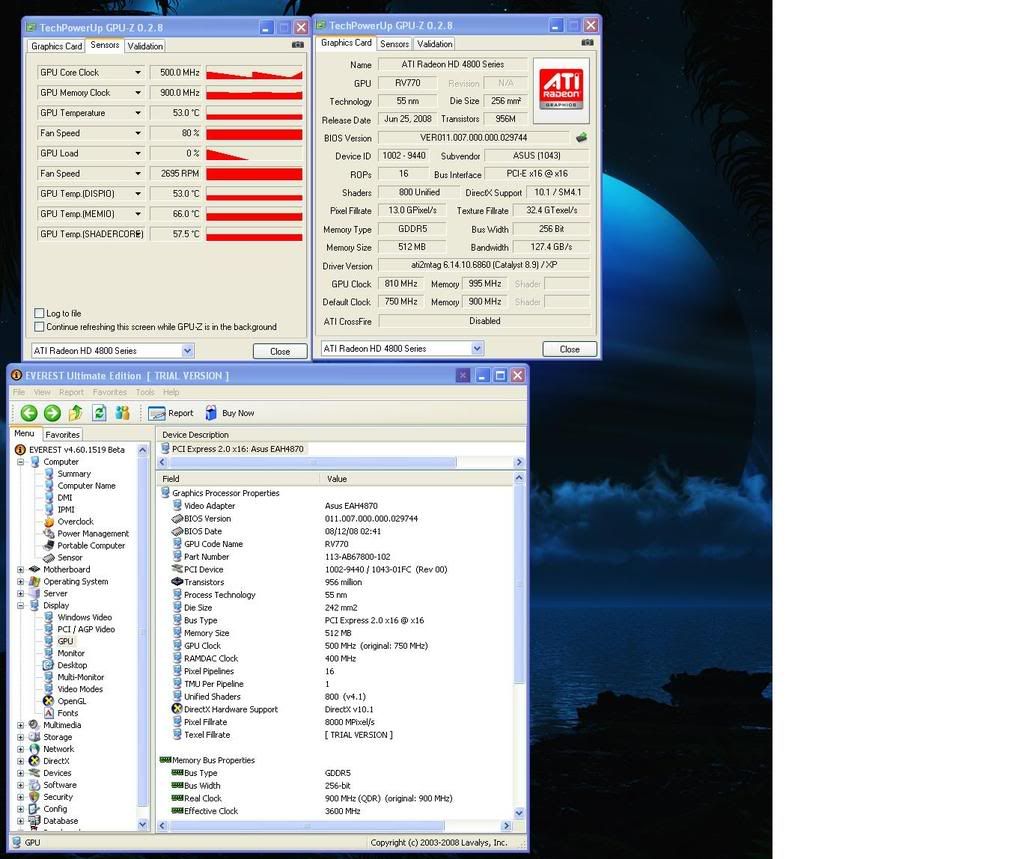
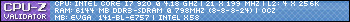



Bookmarks