hey,
as everyone knows alot of bfg gtx280 oc versions are overheating to 107c.
this is fact according to bfg .
im on my 3rd rma card from bfg and they just informed me that they will no longer accept my rma even though its reaching temps of 107c in wic and is missing dvi screws. 3rd rma card and all of them were overheating ! anyway ill never buy bfg again.
i did contact the accc in australia and the federal trade commision in the usa.
both told me that these warranties are based on good will and they are not legally obligated in anyway to honour them.
so im stuck with this card.
my question is , will fitting a w.b fix this issue? or will i be wasting more cash on something that cant be fixed?
has anyway fixed this issue by fitting a w.b?
or is there another way of fixing this? any ideas?
thanks ,adya.
















 .
. .
.




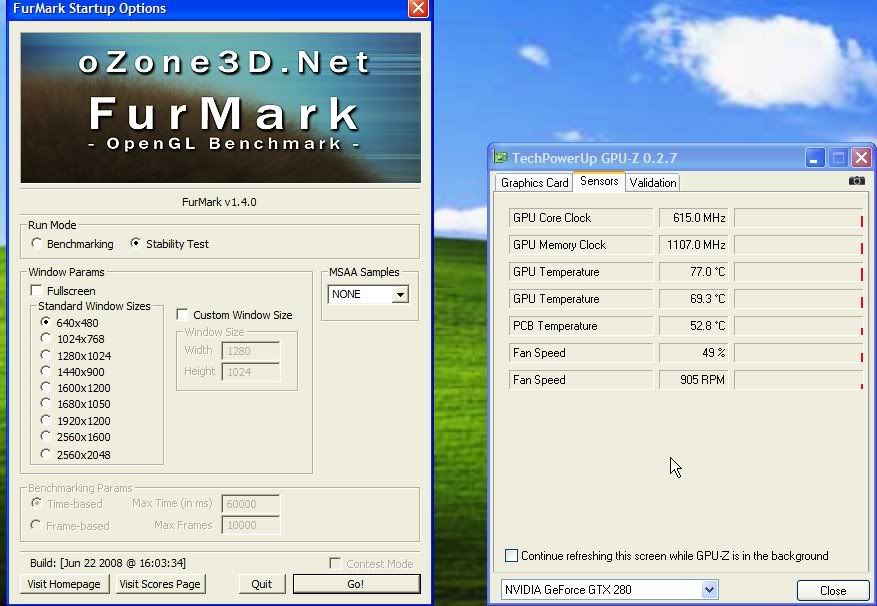
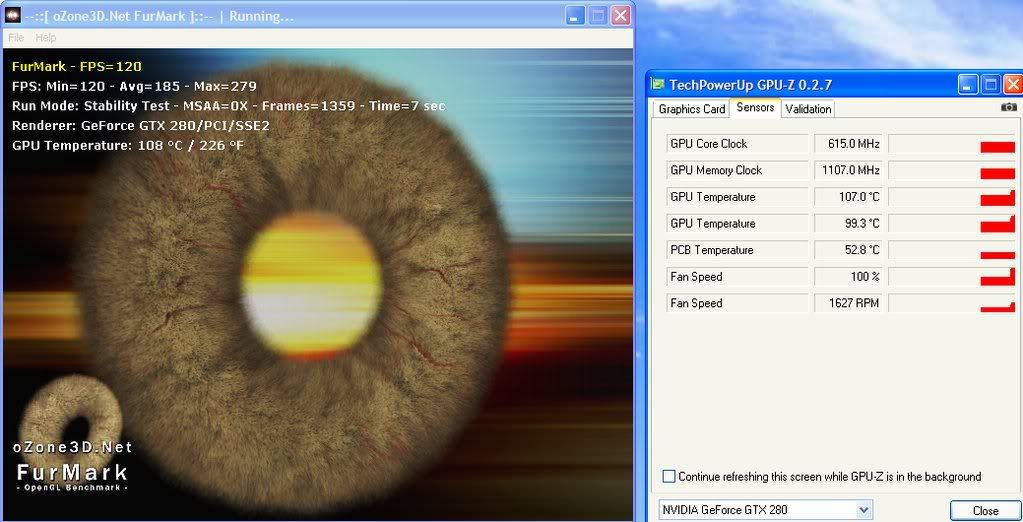


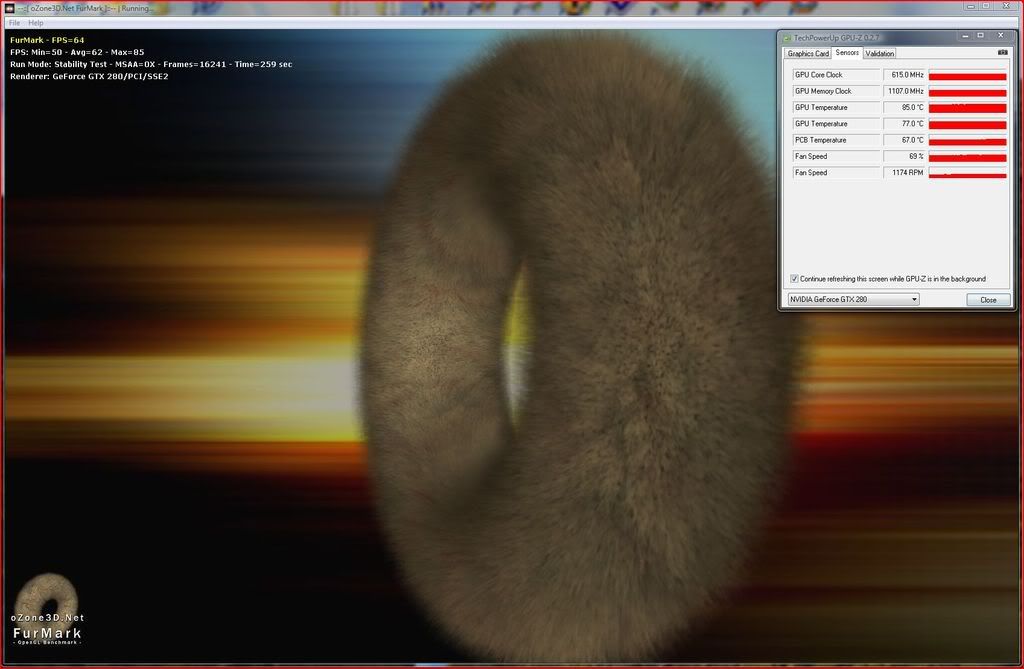



Bookmarks