Other voltages (vPLL, vNB, vFSB,) overvolt by a small amount when set to the second lowest value available for each (auto and the lowest available value overvolt a lot, especially when overclocking), vDIMM overvolts about 0.07 - 0.09v. Vcore however undervolts from bios set value. What cpu-z is showing you can be taken as correct.
If you have a 45nm wolfdale, yes it is common that the temp sensors show different temps, as the wolfdales have dodgey sensors. They only really work and become accurate-ish when very close to the tjmax (100*C) and are nowhere near accurate at normal operating temps.





 Reply With Quote
Reply With Quote

 Saaya yupp, I agree
Saaya yupp, I agree



 and no i didnt try Small FFTs only Blend
and no i didnt try Small FFTs only Blend now i try this setting with 1.3 v core
now i try this setting with 1.3 v core

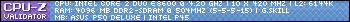



Bookmarks