Do all eVGA boards have the LOTES socket or just the classifieds?
This thread made me nervous as hell lol, was testing stability at 4Ghz 1.3vcore/1.25VTT on my i7 860 and FTW in LinX.... for 2 hours. =/
Everything runs ok and I didn't smell anything but this makes me want to go and break the rig down and check it.




 Reply With Quote
Reply With Quote










 Maybe in winter with low ambients only but temperature would be a major issue
Maybe in winter with low ambients only but temperature would be a major issue

 or they don't know how it had been acheieved...8h...12h...24h...I've never understood really.
or they don't know how it had been acheieved...8h...12h...24h...I've never understood really.
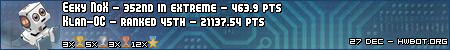








Bookmarks