touched what table? LN2 to LHE isnt much of a difference and LN2 is fully capable of causing something to become brittle.
touched what table? LN2 to LHE isnt much of a difference and LN2 is fully capable of causing something to become brittle.
All along the watchtower the watchmen watch the eternal return.
Well around 3 months later I finally got my RMA sorted out, it was a total nightmare because the retailer as well as the supplier who sort out RMA for Biostar in the UK refused warranty, so I took legal advice from Trading Standards which is part of the UK goverment.
I spoke to Trading Standards/Consumer Direct as I read in the Sales Act that in the first 6 months of a purchase if the damage cannot be proven to be done by the end user then a warranty claim still exists.
Finally after stating this & quoting the Trading Standards Reference number to Novatech I got a call from them saying they would offer a refurbished Asus P7P55D worth £113, my original motherboard cost £138 so I refused this & asked if they would agree if I could purchase a brand new Gigabyte GA-P55A-UD4 for (£75ish) around 50% of its purchase value to which after another day they rang back & agreed.
I think part of the problem is the Foxconn retention bracket, the new P55A Gigabyte models all use the Lotus retention bracket - all in all this took over 3 months to sort out but now I'm happy.
All goes well I'll be installing my new motherboard at the weekend, definitly sticking with Gigabyte all the time now.
Also to note, I also spoke to Gigabyte & their Tech said if it was as issue with their motherboards they would issue an RMA anyway. - http://forum.giga-byte.co.uk/index.php/topic,917.0.html
The future is bright, its blue & white, its Gigabyte!


Last edited by Nelly; 02-15-2010 at 09:07 AM. Reason: Fixed the http link.
i5 2500K @ 4.9GHz MSI Z77 MPower G.Skill Trident 8GB 2400C10
EVGA GTX 1070 SC 8GB @ 1784/4004MHz Corsair HX 750 PSU
Samsung 830 256GB Creative ZxR Thermalright Silver Arrow
NEC 24WMGX3 24" TFT Fractal Design Define S Win 7/10 64bit
mine has foxconn socket EVGA P55 FTW. no problems here when it comes to burning. it does bork up the mem controller every now and again if I tighten my block down to hard. I cant seem to find anywhere how much pressure should be used on 1156 setups anywhere. i dont know if its just my board or what but I have to run my cpu block super loose or it only shows 2GB of ram.
Killing boards != socket burn. As far as I can see, many of the socket burned mainboards are still working.
Even with an extra -20 pins rofl! ...gat the Lotes one on FTW, well I'll see when Wprimin under SS though :/
Klan-OC Team .fr
- ASUS M5G/M4G - GIGABYTE GA-P55/67A-UD7 - EVGA P55 FTW - GA-EP45-UD3P -
- INTEL i7 3770 & 2600K/i5 750/i5 661 & i3 530/E8600/E6800/E6500K +CORSAIR H70 or THERMALRIGHT TrueBlack 120 (Full WC/SS/Cascade/LN² optional ^^) -
- G.SKILL TridentX PC3 2400C10 (2x4gb)/Ripjaws X PC3 17600C7 & PerfectStorm PC3 17066C8[/B] (2x2gb)/CRUCIAL Value PC3 10700 (2x1gb @880 cas6)
CRUCIAL BallistiX Tracer PC8500 (2x1gb @704 cas5) -
- SAPPHIRE HD 7970 / SLI MSI GTX580 Lightning / MSI GTX275 Lightning / MSI GTX 560Ti Hawk / ASUS HD 4870 1Gb DK / CFs MSI HD5770 Hawk & ASUS HD4770 -
- CORSAIR AX1200 & HX650 / ENERMAX REVOLUTION 1250w & MODU 82+625w -
- CRUCIAL M4 128Gb RAID0 /OCZ Vertex 3 120Gb & Turbo 30Gb / WD Velociraptor 150Gb/Raid0 & WD Raptor 76Gb/Raid0 /3x WD Caviar Black 2To -
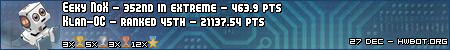
THE AMOUNT OF HW ISN'T REPRESENTATIVE OF YOUR SKILLZ ...IF YOU'RE THE KING OF THE HILL, PROVE IT THOUGH!!
does anybody know if there is any documentation on how much pressure the cpu's should have?? i know the venomous-x does up to 70lbs but if I tighten my cpu block tighter than about 20lbs it screws the memory controller and only shows 2gb of ram. im not exactly sure why but after I have to either re seat the cpu or loosen the block till its not even touching for it to show the whole 4gb of ram.
Its not the memory controller, its probably the motherboard warping.
All along the watchtower the watchmen watch the eternal return.
POST, you mean. Letting something get beyond that with no heatsink is just asking for things to burn up.
All along the watchtower the watchmen watch the eternal return.
Is the mobo out of the case ? check for warping, bend pins... you could have got unlucky with eVGA too... nothing to do with a particular brand...
Question : Why do some overclockers switch into d*ckmode when money is involved
Remark : They call me Pro AsusSaaya yupp, I agree
Anyone get socket burn while using dielectric grease? Im thinking it could be condensation shorting the cpu and grease could stop it.
MB Reviewer for HWC
Team OCX Bench Team
I prefer silicon paste
I've tested two evga's p55 and they are by FAR the most sensible board with this issue.
I guess manufactures take 'warping' event as a real world factor and evga just didn't do the research as much as the others.
If you warp or tighten a p55 evga too much or too little be ready for hell (ram problems and errors, ff-d4 reboot loop, bsod's etc).
The problem there is when enough is not enough?!
This is from Intel tech doc 322167 . Intel I7 800 and I5 700 Thermal/Mechanical Spec's .
As per the spec's the heatsink min presure is 0lbf min to 50lbf max
It appears that the ILM does most of the socket loading . If the the heatsink manufacturers are making the heatsink spring load from 70lbf to 125lbf . Then in my opinion you would need to either mod the stock ILM plate to provide from 10lbf to 60lbf max . Or remove the load plate completely and mount the heatsink with a spring force of 80lbf to 185lbf . This would then make the static load of the ILM and heatsink match the total static load spec for the socket .
1156 socket load spec.jpg
j
Gigabyte EP45 UD3P bios F4
QX9650 C0 L739A778
4X2 G'Skill 8000 bpq
under water......clocks to come
Someone should get a micrometer and a dead 1156 board and measure the deflection amount of the board with a few different sinks mounted... would be nice to have pressure statistics too but not sure how we could measure that..
All along the watchtower the watchmen watch the eternal return.
Anyone noticed similar discoloration of LGA1366 CPU contact pads... just without any apparent socket damage? For any reason whatsoever? Also, any idea what sort of voltage/current/heat would be required to cause this discoloration of the contact pads?
I ask because I appear to have a board that turned nasty after one year of good hard use. At first I thought I cooked my 920 with my overclock and over a year of 24/7 Folding@home load... but then I saw what it did to my three week old Core i7 930 I replaced it with. With the 930 I was using 1.36vcore (by CPUZ), 1.60v RAM, and 1.225QPI/VTT @ 4Ghz under an Apogee GTZ.
The photos don't show it well, but the discoloration is more clearly apparent in natural light and can even be visibly seen in a few of the same pads in the 920. The 930 is on the right, which is astounding given I've used the 930 for less than 3 weeks... much of that time not even overclocked.

Suffice to say the 920 is no longer stable at stock frequencies regardless of voltages, and the 930 is no longer stable at 3.5GHz+. The 920 seems to only respond to 1.42+ VTT, and worryingly the 930 seems to require unusually high VTT now as well just to run stable. The ASUS Rampage Extreme II is defaulting to 1.36v VTT just for stock operation.... when I first tested the 930 before installing it into the Gigabyte UD5, the Rampage defaulted to <1.20v VTT. Not happy at all just now...
Core i7 4790k
ASUS Z97 Pro
Kingston 1600MHz 32GB
EVGA Titan Black (RIP)
ASUS Xonar DX | Corsair Neutron GTX 240GB
Apogee XT + MCP655 & Thermochill Triple 140mm Radiator
Corsair AX1200 PSU | Cooler Master HAF-X | Windows 10
What board was that on that the damage was caused to the 920 and 930 originally? Maybe its a board issue as the board should use the default VTT of the CPU and not pick something it wants to use itself..
All along the watchtower the watchmen watch the eternal return.
well couple months going on strong. no burns nothing. but with the issues of this thread it still seems to me intel rushed this whole socket replacement thing. i fixed the issue of the memory probs and no posts. simply tightened the crap out of my HK 3.0 backplate that sraightened the board right up. no probs now. using foxconn socket. maybe its a luck thing and foxconn QC isnt that great. I mean its well known the job cuts and layoffs at foxconn, maybe QC got the worst i guess.
The Gigabyte EX58-UD5 in my sig caused the damage to both CPUs. It's the one at fault here... I am trying to determine how to proceed. I am certain it was the motherboard, I never once used voltages or temperatures that could cause such vivid discoloration. The Core i7 930 spent half of those 3 weeks at stock settings! CPU socket pins appear pristine, you would never know it kills CPUs.
The ASUS board does not have "NORMAL" or "STOCK" settings, if I select failsafe defaults it will feed 1.85V to my 1600MHz RAM, and 1.36v VTT to the damaged 930 with the CPU at stock settings. I have to manually set each voltage setting to a number... score one for the Gigabyte BIOS. Before the 930 was damaged, the ASUS board would auto to ~1.18v VTT as reported by its BIOS.
Core i7 4790k
ASUS Z97 Pro
Kingston 1600MHz 32GB
EVGA Titan Black (RIP)
ASUS Xonar DX | Corsair Neutron GTX 240GB
Apogee XT + MCP655 & Thermochill Triple 140mm Radiator
Corsair AX1200 PSU | Cooler Master HAF-X | Windows 10
Honestly the discoloration worries me.. really the only thing that could cause it would be the traces in the cpu substrate packaging being too small causing excessive resistance, or the pins which touch the cpu pads having poor contact also causing resistance and either one of those could cause fires.
All along the watchtower the watchmen watch the eternal return.
I see that mainly it's a problem of Asus and Gigabyte boards. I have MSI P55 GD65, I was using it on ln2 with i3 530, it's also my daily board. No issues at all. Even high voltages about 1,4v on air cooling doesn't make any problems. MB has Foxconn socket. I haven't seen in this thread any MSi board, which had burned socket. Maybe only few people use it, due to problems with voltage (above 1.7v vmod is necessary), so it can be a reason.
Anyway, my friend had burned socket in his Asus board, cpu was fried a bit too (i5 750). And he received new parts from RMA, although this combo has been still working.
http://www.bartxstore.com/- Standard and Extreme Cooling Components
Well, it isn't just cosmetic discoloration. The 920 is 100% unstable at stock settings, the 930 can't even overclock anymore. Before I put it in the Gigabyte UD5 I tested it on the ASUS Rampage.... it did 4Ghz easy using only a minor hike in CPU voltage. Ever since I put it in the UD5 and the discoloration appeared it no longer overclocks at all... vcore doesn't change a thing and only absurd levels of VTT stabilize it. The Ud5 has "killed" the 920 and crippled the 930...
Any thoughts on how to approach Gigabyte about this? The board is easy enough to RMA, but I've just lost $600 in CPUs and they should replace one of them. I highly doubt Intel would warranty it given the discoloration (and my heavy overclocking on the 920 for over a year anyway negates any warranty).
Core i7 4790k
ASUS Z97 Pro
Kingston 1600MHz 32GB
EVGA Titan Black (RIP)
ASUS Xonar DX | Corsair Neutron GTX 240GB
Apogee XT + MCP655 & Thermochill Triple 140mm Radiator
Corsair AX1200 PSU | Cooler Master HAF-X | Windows 10
gigabyte will do the board but no way will they replace a cpu, they just wont.
there are a new foxconn clip?
i read this in a review of p55a ud7, new clip fix the old problem... is it real?
i7 4770k @ 4.4GHz | MSI MPower | 8gb Geil Evo Corsa 2133 | Gigabyte GTX670 wf3 | Samsung 830 256gb | 3xWd Re3 raid5 | Antec HCG 620w
Θ Core i7 4770k 4.4ghz 1.3v :'( Θ Core i7 2600k 4.5ghz 1.344v Θ E8400 500x8 4ghz 1.36v Θ Core i7 860 @ 4ghz 1.328v Θ Turion M500 2.2ghz 1.025v Θ Phenom II 955 c3 3.91ghz 1.52v Θ Phenom II 545 3.77ghz 1.47v Θ
_~{ ALL RS }~_
Bookmarks