I upgraded my Power Supply today. I used another HDD and then my system came totally unstable. But the Power Supply was necessary anyways cuz now i can OC my GTX 280 a lil further. So imma hopin i can push my Quad also a lil further. Will try later and see what performance gain i can still achieve.




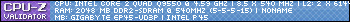

 Reply With Quote
Reply With Quote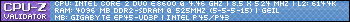




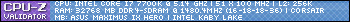










Bookmarks