@cryptik, im not sure either, but on this board i was having issues w/ way to high volt until i tried zoddens suggestion about mch ref setting @0.75 now im able to use much more acceptable volts with nice clock resuts.problem im having now is going above 519fsb even w/mem@1/1 or5/6 without errors not sure if its not enough volt for vdimm or not. ive gone all the way up to 2.15,but im not sure how safe it is to go higher. well heres the best i can get so far.any input you could give would be appreciated. thanks





 Reply With Quote
Reply With Quote












 So I just put it on auto in BIOS.
So I just put it on auto in BIOS.


 ... anyway Asus support all ddr2 brand, maybe my next board will be Asus P5Q series
... anyway Asus support all ddr2 brand, maybe my next board will be Asus P5Q series
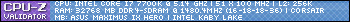



Bookmarks