Dont you reckon those are a bit on the high side, mate?
+ Am running 3Dmark06 Bench Loops (3 for each test) and im seeing a bit of artifacting.. this is with the system AT STOCK, i set the bios at SYSTEM DEFAULTS (saved my OC profile before of course)
The GPU/MEM arent OCed.. BUT.. they are cooled with the Accelero S1 Rev2.. and i have nothing on the power regulators except for the puny turbo module on the S1 blowing whatever air it can muster, at it.. shall i swap it with something else like:
a) side case fan?
b) stock ATi cooler?
Edit: it artifacted a bit, but it completed 3 loops of 3dmark bench =/ what to do?





 Reply With Quote
Reply With Quote

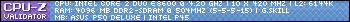




 Saaya yupp, I agree
Saaya yupp, I agree




 ok temp max 62load
ok temp max 62load 
 ) set 2.10/2.15v... and go, without knowing, to 2.23v
) set 2.10/2.15v... and go, without knowing, to 2.23v 



Bookmarks