Nice setup, what's the CFM on your 4" fans, I didn't think about sticking the fan out side and ended up with the fan I've got to keep down the noise and lost some CFM, if I'd placed it outside I could of cut down on the window opening and not worried so much about the noise. Thanks for some ideas.
I'm just starting my second variation, just picked up a 8" inline rated at 500 CFM at Home Depot, that an a old InWin case with a removable MB tray, a Saws-all to salvage the drive bays and a bunch of hours in the garage with a few Mountain Mod images, hopefully will have my next case.
Ale




 Reply With Quote
Reply With Quote

 helped a lot! im not sure why mines so hot... you could fry some eggs and bacon on it, the english breakfast way :P
helped a lot! im not sure why mines so hot... you could fry some eggs and bacon on it, the english breakfast way :P


 )
)



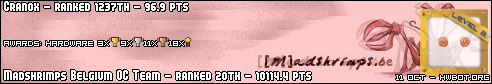
 I thought Extreme Editions had unlocked multi?
I thought Extreme Editions had unlocked multi?


Bookmarks