I would please like some help on MCH Latch Frequency. I recently purchased a Gigabyte GA-EP45-DS3L for a system I am putting together with a friend. This is paired up with an Intel E5200 and 2x2GB Buffalo Firestix rated at 5-5-5 at 1066MHZ.
I understand the MCH Latch Frequency to be similar to the FSB NB Strap. However, traditionally when I am OCing, I leave this setting to AUTO and OC the CPU and RAM independently of the NB strap. In my system, for example, my E6750 is OC'd to a FSB of 470 MHZ x 8 = 3.76 GHZ. I then selected the highest possible multiplier that would put my RAM around 1000 MHZ. This was 940MHZ at a 1:1 ratio.
With this system, I have OC'd the E5200 to a FSB of 280 MHZ x 12.5 = 3.5 GHZ. However, when choosing the RAM, I am given the option of selecting different RAM speeds based on the NB FSB speed. For example:
x.xxA = FSB 266 MHZ
x.xxB = FSB 333 MHZ
x.xxC = FSB 200 MHZ
x.xxD = FSB 400 MHZ
I can select a 3.33C (200MHZ NB FSB) multiplier and the system boots fine with the RAM at 930 MHZ in a 3:5 ratio.
However, if I select 3.33D (400MHZ NB FSB), which will also give me a RAM speed of 930 MHZ, the system will not post.
Similarly, even if I select 3.20B (333 MHZ NB FSB), which gives me a lower RAM speed of 896 MHZ, the system will fail to post.
It seems like the only two stable settings beyond 800 MHZ are 3.00A (266 MHZ NB FSB) which gives me a RAM speed of 840 MHZ and 3.33B (as mentioned above for 930 MHZ). This represented a ratio of 2:3 and 3:5 respectively.
So my questions are:
1. Why is the RAM frequency being linked to the NB FSB frequency?
2. How can I set my RAM to 1:1 or 5:6 to utilize the speed of my RAM more?
Please bear in mind that the system is being OC'd with stock cooling. I figure I should be able to get a 1GHZ OC with an E5200 without any significant problem.
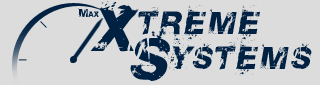



 Reply With Quote
Reply With Quote

 Saaya yupp, I agree
Saaya yupp, I agree




Bookmarks