In the manual, the 2 slot listings for 1600 and 1800 are for XMP DIMM installation recommendations. I hope that things will work out as wished. We should find out soon though. I also have P5E3 premium and QX9770 but unfortunately the 4x1gb will have to wait a bit (mobo being RMAed). Puttz, let us know how things turn out after you get things up and running.
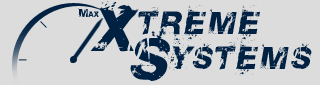



 Reply With Quote
Reply With Quote




 No memory in two pairs can give more than 1600Mhz ???
No memory in two pairs can give more than 1600Mhz ???  Sorry but IMO the tech guy was giving you crap info, just to cover asus dirty laundry for this board.
Sorry but IMO the tech guy was giving you crap info, just to cover asus dirty laundry for this board.

 Please advise.
Please advise.






Bookmarks