BIOS Settings:
CPU "FSB" Freqency: AMD's HyperTransport clock - leave this setting at 200MHz and simply adjust the CPU ratio because the Black Edition CPU has an unlocked multiplier, unless you're wanting to eke out a few extra MHz by increasing it slightly.
CPU Ratio: This is the CPU multipler. The stock setting is just 14x for the 2.8GHz 720 Black Edition, but increasing this in the 0.5x jumps will increase the overall frequency by 100MHz a time. At 18.5x this equates to a 3.7GHz CPU clock. Just like Asus's and Gigabyte's BIOS, the MSI is limited to overclocking all the cores together, rather than allowing individual adjustments like AMD's OverDrive software can.
CPU-NB Ratio: This is the frequency of the CPU memory controller and L3 cache. The stock speed is 2.0GHz, but we found 2.6GHz with a good CPU was doable on the GD70.
ACC: As previously discussed, this can be left disabled or set to zero percent, or with "weaker" CPU cores sometimes +2 percent helps.
DRAM Frequency: Phenom II CPUs support just two sticks of memory at 1,600MHz, but a faster memory controller alone is sometimes more compatible and yields a better performance than just faster DDR3 - the large L3 cache and low latency to memory means that the extra memory bandwidth equates to very little real world performance boost. In effect, this means buying 1,333MHz lower latency memory should work pretty much the same.
CPU Vdd Voltage: This is the positive voltage supplied to the FETs. MSI states (on another 790FX board with Phenom II) that 1.3 to 1.4V is typical safe value, however we've increased it here because we've added additional cooling to the CPU socket area with two large fans.
CPU-NB Vdd Voltage: This can also help with increasing the integrated memory controller overclock - we've not increased it here, but considering AMD claims 1.4 to 1.5V for the CPU-NB core for optimum results, the CPU-NB Vdd should also be ~1.3 to 1.4V.
CPU Voltage: Typically the 45nm SOI Phenom IIs can withstand quite high voltages so 1.5V should be OK if it's properly cooled. However it's worth mentioning that this is wrongly labeled, and is actually the voltage offset, as increasing the Vdd above adjusts this value as well.
CPU-NB Voltage: Like the above setting, working in combination with the CPU-NB Vdd setting will give you an additional voltage. Work with mostly Vdd and start with a small setting here.
CPU PLL Voltage: Similar/same as the VDDA on Asus boards and can directly reflect chipset and MOSFET temperatures so it's worth keeping an eye on the heatsink. 2.6 to 2.8V can sometimes make a difference: MSI allows particularly fine tuning on the GD70, but we found it didn't affect our overclock so we left it at the cooler 2.65V.
DDR Voltage: Just like it says on the tin - this is DDR3 memory voltage.
NB Voltage: Don't confuse this with CPU-NB - this is the 790FX voltage and the extra volts are beneficial when overclocking the HTT or PCI-Express bus. The same goes for the specific values for NB PCI-E, NB PCI-E I/O and HT Link Voltages.
Other factors that help include:
Cool'n'Quiet: AMD's CPU power saving setting that should be disabled when overclocking.
CPU C1E State: Related to CnQ above this should also be disabled.
HPET or ACPI 2.0: If you're using a modern OS, the High Performance/Precision Event Timer should be enabled so that the clock speed doesn't fluctuate.
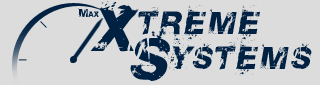






 Reply With Quote
Reply With Quote







 RIG
RIG


 | Intel Postville SSD | Coolermaster HAF 922 RED | Thermaltake ToughPower Grand 1050W
| Intel Postville SSD | Coolermaster HAF 922 RED | Thermaltake ToughPower Grand 1050W









Bookmarks