
Originally Posted by
Bolas

Then, my computer wasn't seeing the data drive. At all. Not sure why. At least that one is one of the more inexpensive components in the system, at around $100 or so. I started to troubleshoot that, and then decided to see how much of a difference it makes in noise levels if I turn off the RAM cooler fan. When I was unplugging the fan, I watched in horror as a leak sprang from my cpu block and dribbled on the graphics card. Luckily, I was right there watching and quickly unplugged the power to the computer, so hopefully no damage was done.
I drained the loop and started disassembling everything. Hmmm... I think I see what I was doing wrong. I wasn't pushing the tubes onto the compression fittings far enough. The whole system was at risk, every single joint is potentially bad. Time to re-do everything. Ah well, I needed to re-do things anyways because I wanted to add some additional fans and try to make every radiator a push-pull setup. If I can't fit as many radiators into the case as I want, the least I can do is to make sure that the ones I do have are operating as efficiently as possible.
So I will be redoing the cooling completely. Things will have about a week to dry out because I will be out of town on business next week. By the time I get back, my sound card and adapter cable should be here -- hopefully.

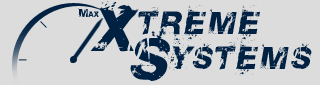































 Reply With Quote
Reply With Quote



























































































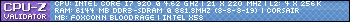




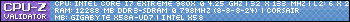























































Bookmarks