Talonman's advice on the removal of the stock ROG cooling:
It took me a good 10 minutes with the hair dryer, warming the heat sink, before the stock goop let me gently wiggle the ROG cooling free.
Remove the 4 screws and all pins before starting. The entire cooling rig is all connected, and will want to move as 1 big unit.
You will need to make sure to give the SB some heat too. It has to let go at the same time that the NB does.
Never pull up! Just gently wiggle side to side. It will start to move when it's ready. Pulling up can cause your NB'es IHS to come off too. Most of us like it on, and think it works well with waterblocks.
Ware a glove as the sink get's hot with the hair dryer's heat blowing on it.
Mine was coaxed off successfully.
Try to avoid over heating the mobo if possible. Mabey use a towel as a heat shield for the chips?
The stock goop will be semi-molten when it slides free. It is the ideal time to use some acetone to clean the rest off.
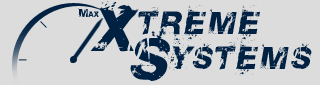




 Reply With Quote
Reply With Quote



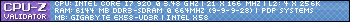






Bookmarks